IP Address-Public IP Address Range
Today our topic is about IP address very important and interesting because your device laptop,computer, mobile and other devices use IP address to connect with internet globally every device use unique IP address for identification to connect globally.
What is IP address ?
It is an internet protocol address (IP address) is a numerical level like 172.16.254.1 assign to each device connected to a computer network that uses the internet protocol for communication.
IP address allow a device to communicate with other devices over an IP based network like the internet
An IP address has many parts just like an address location of your house globally suppose your house location address is written as 316 Janpath road New Delhi India then here
316 - house number
Janpath road - Street
New Delhi - City
India - Country
An IP address provides an identity to a network device.Similar to a house physical address location.Devices on network globally differentiated by from one another through IP address.
How IP addresses use to communicate ?
Suppose i am going to send a package to my friend in another country, Before sending package i have to know the exact destination, It's not enough to send package only by his name and expect to deliver him.I must required to attached a specific address to it which you look up in your phone diary.
This same general process is used when sending data over the internet.However we use phone diary to look up physical address,Our computer uses DNS Servers to look up a hostname to find its IP Addresses.
For an example when i enter a website like www.physicseasytips.com into my browser my request to load that page is sent to DNS servers that look up that hostname (physicseasytips.com) to find its corresponding IP address (172.16.254.1) when we request by entering hostname to DNS servers our computer IP address is also sent to DNS servers, After finding hostname corresponding IP address DNS servers allow to load that page to your compute.Without the IP address attached, my computer will have no clue where to go.
A Computer address is called its IP address visiting a website is really just your computer asking another computer for an information,Your computer send a message to the other computer IP address, and it also sends along its origin address, So the other computer knows where to send its response.
Different types of IP addressing
There are two types of addressing 1 Physical addressing (Only name no complete address eg MAC address 48 bits)2 Logical addressing ( 316 Janpath road New Delhi India complete address eg IP address 172.16.254.1).
Now in IP address there are two version first IPv4 and second is IPv6 here in this post we will learn and discussed only IPv4 latter on will discuss IPv6.
In IPv4 there are two types of IP address first is Public IP and second one is Private IP
IP address simple concept IPv4
IP is that identity from which you reach in the network from one place to other place.For example if you want to send a piece of information from India to globally anywhere out India or any part of India, With the help of IP address identity you can send your information anywhere.
IP address is 32 bits logical address having 4 octet in each of the octet minimum to maximum value range is 0 to 255 only.
IP address is made by two entity one is Network ID and other is Host ID its simple means
IP address →→ Network ID + Host ID
Remember always 4 octet in IP address it can't be 3 octet and maximum value in any octet is 255 can't be 256 in any of the four octet.
Different classes of IP address
There are five different IP address classes, Which are given below with their numerical minimum and maximum values.
1 Class A → 1.0.0.0 to 126.0.0.0
2 Class B→ 128.0.0.0 to 191.255.0.0
3 Class C→ 192.0.0.0 to 223.255.255.0
4 Class D→ 224 to 239
5 Class E→ 240 to 255
We generally use IP addresses of Class A, B and C. However Class D is use in multitask, Class E is use in research.
Class A is used for large network buildup and class C is used for small network for example if you want to setup small network like 100,200 computer to connect on network then you have to choose IP address of Class C.
IP address network
There are two type of IP address network one is private IP network and other is public IP network, We generally use private IP network where you are free to choose any IP address according to classes, But for public IP address you have to buy public IP address from IP allocation agency IANA Internet Assigned numbers authority.
Now from above classes you can see class A end with 126 and class B start with 128 then question arises where is 127 ? actually 127 is reserved for special purpose loop back address 127.0.0.0 full range, Loop back is use to check NIC (network interface card) status and network issue when your system is not connected with internet.
How to recognize classes of a given IP address ?
it is simple to recognize classes of any given IP address only you have to remember the range of each classes, For an example 137.202.20.10 can you tell me class of this IP address belong, To know the class of this IP address, you have to see only first octet which is 137 then you have to check Class A end with 126 so it is not belong to class A, Now class B start with 128 and end with 191 hence 137 is in between this range so 137.202.20.10 belong to class B.Hence for any IP class check see the first octet number only where does this lies in all the five classes mentioned above this will give you exact classes of that IP address.
How to find Network ID of given IP address ?
IP Address→→→ Network ID + Host ID
Here from above picture it clear Class A, Class B, Class C four Octet value for Network ID and Host ID to know the Network ID of any class IP address put Host ID value 0 you will get Network ID of that Class for example given IP address 10.115.20.30 what will be Network ID of this IP address?.
Ans IP address→→→ 10.1115.20.30 (This IP address of Class A)
Network ID→→→ 10.0.0.0
# tags Find Network ID for IP address 150.10.100.10
(This IP address belong to class B)
Network ID→→ 150.10.0.0
# tags Find Network ID for IP address 196.10.20.100
(This IP address belong to class C)
Network ID→→ 196.10.20.0
This is so simple to find network ID for any given IP address.
How to find subnet mask of a given IP address?
Lets see it by example IP address 115.10.10.20 find its subnet mask.
Here we see that this IP address belong to Class A, Hence first find its Network ID we have learned above Network ID will be 115.0.0.0 now we know that one octet having 8 bits now important point Network ID bits will be represented by 1 and Host ID bits by 0 then it will look like.
11111111.00000000.00000000.00000000 now convert this to decimal number
255 . 0 . 0 . 0 This is subnet mask
Take an another example IP address 160.10.20.10 find its subnet mask.
Here first you have to see IP address 160.10.20.10 belong to which class, So it is clear this IP address belong to Class B then write down its Network ID hence Network ID will be
160.10.0.0 now replace Network ID by bits putting each bits of Network ID by 1 and Host ID each bits by 0 then it will look like.
11111111.11111111.00000000.00000000 (now convert this binary bits into decimal value)
255 . 255 . 0 . 0 (This is subnet mask for IP 160.10.0.0)
How to convert decimal IP address into binary easily ?
it is really very easy and simple method to convert decimal IP address into binary lets take an example IP address 192.168.37.20 write down number like this.
2⁷ 2⁶ 2⁵ 2⁴ 2³ 2² 2¹ 2⁰
128 64 32 16 8 4 2 1
1 1 0 0 0 0 0 0 ←192 (* Adding 128 and 64 gives 192 )
1 0 1 0 1 0 0 0 ←168 (* Adding 128,32,8 gives 168 )
0 0 1 0 0 1 0 1 ← 37 (Adding 32,4,1 gives 37 )
1 1 0 0 1 0 0 0 ← 200 (Adding 128,64,8 gives 200 )
Above method is very simple to convert decimal IP address 192.168.37.200 in binary logic simply see which number addition gives decimal number value put 1, 1 to that number place and rest put 0,0 you will get 8 bits binary number for that decimal number hence decimal IP address 192.168.37.200 will look like this.
192 . 168 . 37 . 200
11000000 . 10101000 . 00100101 . 11001000
Private IP address
Private IP address is that IP which you no need to buy suppose in your organization you want to connect 50 or 100 computer then you can use private IP address to assign each of your computer to communicate on network.
Some private IP addresses reserved are like this.
Private IP address Class A 10.0.0.0
Private IP address Class B 172.16.x.x
Private IP address Class C 192.x.x.x
These are private IP reserved for Lan these IP can't use on internet network.
How many Host can connect to an IP address ?
Lets take an IP address 176.10.0.0 what do you think about this IP address?.
Hey if you remember this is Network ID for class B hence suppose i have purchased this Network then how many IP address i can distribute or allocate on this network or how many Host can use this network.
Broadcast ID→→→ to find out broadcast ID of a Network ID simply give the maximum value to Host ID it will represent broadcast ID
Network ID→→→ 176.10.0.0
Broadcast ID→→→ 176.10.255.255
Now number of usable host →→→ 2¹⁶ -2 = 65,534 host can allocated to IP address on this network ID.
How it is calculate simply see how many Host ID bits are available .raise two to the power host bits available minus two will give you number of usable hosts.
now why here minus 2 subtracted from total number ? because two IP address are reserved first for network ID and last for broadcast so minus two is done because these two IP are reserved for special purpose it can't be use for Hosts.
Q IP address 11.200.200.200 find Network ID, Broadcast ID and number of usable hosts.
This question is for you.
We will continue in next post i hope you have enjoyed learning IP address-public IP address range if you like please share thanks for reading and sharing keep learning more and more.
Dated 14th Oct 2018



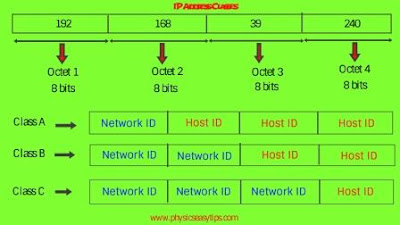
No comments:
Post a Comment